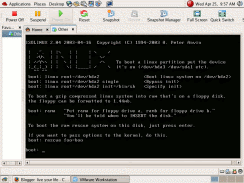
Are you ever heard about linux boot disk? Some administrator usually use boot disk as rescue disk. We can use boot disk to repair our linux system, if our system cannot booting. Other use are for rescue data from broken windows or linux system. To make a boot disk are easy, we only need to download zdisk. zdisk are utility to make boot disk in CD or Floppy disk. Few day ago i try to make booting cd and very succesfully.
How to use zdisk? It's very clear on README file that included in their packet.
Cdrom instructions!
# ./zdisk -cd -k path_to_kernel -i path_to_initrd_contents.tgz
-m module_directory
path to kernel are path to your vmlinuz.. usually in /boot directory.
path to initrd contents are path to rescue.tgz. To add more feature, you can insert it into rescue.tgz ( you can extract it first before add more content ). For example ( in README file include), if you want to add bash shell, add bash executable on /bin and then insert the library that needed by bash into /lib. To find what library that bash need, you can type "ldd /bin/bash".
Some note from me, althought you can make booting CD, the size are very limited no more than 20M ( if you know some trick to hack this, please tell me ), until now i still searching to make the CD size more bigger.=)













No comments:
Post a Comment